Listen to the song first before playing!(recommended)
These are the guitar chords for Wild Drive, the Yu-Gi-Oh Duel Monsters opening for the Battle Ship arc. Again these are all done by ear, so it may not be correct as well as the lyrics. These do sound like the right chords, but of course if it needs improving, please tell me. Thanks! By the way, I’m using dashes now because when I space, it usually doesn’t align right and it still may be a little off with the timing so use your ears. Here’s the chords:
Intro(no chords but I know the lead guitar):
Repeat x2
A B C A E# D C A A B C A E#
A B C A E#D C A A B C A G
Verse 1(now is chords):
A————-C———————–D————-E
manTAN na ENERUGII wa ikiba o nakushite komatteru ze
A————C————————–D————E
dare ka ga chotto yurasu dake de taikutsu na haretsu suru ze
D#————————–D
I Ride, White Line no ue o OH, OH, OH,
D#———————————-D
Sit down shinrai shiteru basho de OH, OH, OH,
D#——————D——–A
mayotteru ma ni yukeru ze!
Chorus:
C———G————————Am——–F
hitori ni hitotsu zutsu moraeru jiyuu to jounetsu o te ni
C———G————————F———————-G
kagayaku tame ni umarete kita bokura notabi wa tsuzuku
C————–G——————Am———F
futashika na nichijou o sasaeru kirifuda omae no Soul
C——–G————————F
Best na seichou wa umidasu yo tomaranai WILD DRIVE
G
bokura wa mada shizuka ni tobira o tataiteru
(No chords again. Lead guitar)
A B C A E# D C A A B C A E#
Wild Drive
A B C A E#D C A A B C A G
Wild Drive
Verse 2(Back to chords):
A——-C—————–D———-E
Will wa Beat o sagashite narifuri kamawazu ni yuku
A———–C—————–D———-E
subete no Mighty na kaze tayasuku kechirashite Fly
D#—————————D
Free ni ikiru koto no imi o OH, OH, OH,
D#——————————-D
Greed ni me o fuse te o fureba OH, OH, OH,
D#————–D——–A
Stand up sono toki da ze
Chorus:
C———G———————–Am———F
hitori ni hitotsu zutsu moraeru jiyuu to jounetsu o te ni
C———–G———————-F———————-G
kagayaku tame ni umarete kita bokura notabi wa tsuzuku
C————–G——————Am———F
futashika na nichijou o sasaeru kirifuda omae no Soul
C——–G————————F
Best na seichou wa umidasu yo tomaranai WILD DRIVE
G
bokura wa mada shizuka ni tobira o tataiteru
Solo(Don’t know the solo so I just play second guitar which is the same as the intro):
Repeat x2
A B C A E# D C A A B C A E#
A B C A E#D C A A B C A G
Bridge(Chords again):
D#——————————-D
chikyuu wa itazura ni daichi o OH, OH, OH,
D#———————————–D
furuwase choushi ni norisugite OH, OH, OH,
D#————D———A
atto iu ma ni yukina yo
Chorus:
(No chords or notes until last words)
——————————————————————–
hitori ni hitotsu zutsu moraeru jiyuu to jounetsu o te ni
—————————————————-F G
kagayaku tame ni umarete kita bokura no tabi wa tsuzuku
(Regular chords and strumming)
C———G———————–Am———F
hitori ni hitotsu zutsu moraeru jiyuu to jounetsu o te ni
C———–G———————-F———————-G
kagayaku tame ni umarete kita bokura notabi wa tsuzuku
C————–G——————Am———F
futashika na nichijou o sasaeru kirifuda omae no Soul
C——–G————————F
Best na seichou wa umidasu yo tomaranai WILD DRIVE
G
bokura wa mada shizuka ni tobira o tataiteru
(No chords or notes)
tobira o tataiteru
Outro(same as intro):
A B C A E# D C A A B C A E#
Wild drive,
A B C A E#D C A A B C A G
Wild Drive,
A B C A E# D C A A B C A E#
WILD DRIVE,
A B C A E#D C A A B C A G
WILD DRIVE
A B C A E# D C A A B C A E#
A B C A E#D C A A B C A G
(Sorry I don’t know the ending)
Well I hope this helped you a lot. I know there are some blank spots like the solo and ending but this song is hard to figure out by ear. I would appreciate it if anyone would send me any better chords or notes to my email or the links above. Thank you and enjoy!
Hi there! I'm blogging about anything to do with Anime(that includes Manga), video games, and even how to play some Anime songs on guitar and/or ocarina!
Tuesday, May 31, 2011
PSP 1000 Troubleshooting: PSP won't turn on
This a troubleshoot for the Playstation Potable 1000! I don’t know if the issues will be the same for the other versions so please don’t ask.
So you’re listening to music or playing a game on your PSP for a while then you turn it off. Later that day, you decide to play games again but your PSP won’t turn on. You plug it in the charger to let it charge when a little while later the charge light goes off. You unplug it and it still won’t turn on. You plug it back in and turn it on but only stays on for about 4 minutes or so. Has this happened to you? I have experienced that exact problem so I hope you find this helpful.
First off, you wanna check if you have the same problem as I did. Plug your charger back in your PSP and turn it on. Once you get to your menu, go to “settings” and scroll down to “system settings”. When you get there, you wanna select the option called “battery information”. Take a look at it. If everything has a “-” next to it except for the “power source” which is supposed to have the word “external” next to it, it means that there is no battery in there. Now I know what your thinking, “But there is a battery in there! Maybe it’s just not in all the way”. That is not the problem if you have not touched your battery pack all day. What is the problem, is that your battery pack is shot which means you need to buy a new one. Yeah it’s a drag having to buy a new one but it’s still cheaper than buying a new PSP. They average about $30 and can be bought at Gamestop, RadioShack, or the internet.
Well I hope this helped you out. If this was not your problem then I am sorry. I probably don’t know what it is. You might need to perform a hard reset if this is not the problem. You can find out how to perform a hard reset on other forums online. Happy gaming!
So you’re listening to music or playing a game on your PSP for a while then you turn it off. Later that day, you decide to play games again but your PSP won’t turn on. You plug it in the charger to let it charge when a little while later the charge light goes off. You unplug it and it still won’t turn on. You plug it back in and turn it on but only stays on for about 4 minutes or so. Has this happened to you? I have experienced that exact problem so I hope you find this helpful.
First off, you wanna check if you have the same problem as I did. Plug your charger back in your PSP and turn it on. Once you get to your menu, go to “settings” and scroll down to “system settings”. When you get there, you wanna select the option called “battery information”. Take a look at it. If everything has a “-” next to it except for the “power source” which is supposed to have the word “external” next to it, it means that there is no battery in there. Now I know what your thinking, “But there is a battery in there! Maybe it’s just not in all the way”. That is not the problem if you have not touched your battery pack all day. What is the problem, is that your battery pack is shot which means you need to buy a new one. Yeah it’s a drag having to buy a new one but it’s still cheaper than buying a new PSP. They average about $30 and can be bought at Gamestop, RadioShack, or the internet.
Well I hope this helped you out. If this was not your problem then I am sorry. I probably don’t know what it is. You might need to perform a hard reset if this is not the problem. You can find out how to perform a hard reset on other forums online. Happy gaming!
Review on the Nintendo 3DS
As most of you gamers and Nintendo fans out there know, the Nintendo 3DS has been out in Japan last year for quite some time now and just released in North America about 2 weeks ago. The feature of the system that made it so popular was its ability to play games in 3D. Some other
The most famous feature of the 3DS is obviously the fact that you can do 3D gaming. Not just that, you can adjust the 3D depth. The 3D feature of the game is somewhat impressive. The images are really detailed and has a good amount of 3D depth to it. Even the 2D feature is amazing. The screen is so brightly colored and detailed, but I can’t say that for sure because I’ve been using the original DS for 6 years and have never changed. As stated on Nintendo’s web page: “The stereoscopic 3D display of the upper screen gives objects within the game world a feeling of space and depth that extends far into the back of the screen. It becomes easier to see the position of characters and obstacles in the world, making many game experiences even more intuitive for all types of players,” the graphics of the 3D screen have somewhat met their goal.
The next pro is the Mii Maker. I like some of the things about the Mii maker on the 3DS than the Wii because it has some more selections on making your Mii. For the first time, I was actually able to edit myself and have it actually look like me. You can even organize your Miis in different rooms.
The Face Raiders game that comes with the 3DS is by far my most favorite so far. It’s so fun and hilarious, not to mention really amazing. What this game does is take a picture of someone’s face. Once you align the face and it analyzes the photo, the 3DS literally rips that portion of the face of and sticks it on a flying helmet! Not only that, the 3DS gives the face a bunch of different facial expressions! It’s really well made. Once the face is set, the game starts. This is going to be a little hard to explain but here’s basically the idea of the game: you try to destroy as many face helmets as you can and defeat the boss. So once the game starts, the outer camera turns on, showing your room or wherever you may be. The faces start to appear and you have to shoot them all down with tennis balls. You do have a health meter so you have to watch out for that. The way you lose your health is pretty funny. If you don’t manage to get all the faces, they will either kiss you and cause damage, or break through the walls of the room causing huge holes and show ripples in space. I laughed so hard at this every time, knowing that there are giant holes in my room! Once you beat the boss, the 3DS will save the face which you can always use again and adjust it. There is also a feature in the game where you can take pictures during game play and save them for later.
My second favorite game that comes with the 3DS is the augmented reality(AR). The 3DS comes with 6 AR cards which you need to play the AR
The first thing I must point out to you is the 3D feature. Yes that’s correct; the most famous feature of the 3Ds is also the most disappointing. What I thought was 3D was not what I saw on the 3DS. I agree that the graphics and depth is impressive but when they said “3D” I expected it to be more “eye-poping”. The 3D doesn’t really jump at you; it’s more like extreme details and depth.
This next con I’m not really quite sure of but it happened to me once. I was playing my 3DS when the screen goes pitch black when I return to the home menu. It didn’t turn off and you can still hear the screen sounds when you move around. I tried turning it off but it didn’t. A little later the screen turns back on but it still won’t turn off. I don’t know if this is really a glitch in the 3DS system but I hope its only mine. The thing I know that will work to get the system back to normal is that you close the 3Ds and then open it back up again. This will allow you to turn the system off. I don’t know why that works but it does.
The last con is something that probably doesn’t apply to most of us unless you enjoy game downloading. So all of us know about the earthquake and tsunami that happened to Japan not so long ago right? Well that’s supposed to be why the Nintendo 3DS was delayed in Europe and North America. However, the main reason why it was delayed is not because of the tsunami or earthquake; it was because Nintendo found out that people in Japan already hacked the Nintendo 3DS within 24 hours of the original release date! What they did was hack into a list in the 3Ds system called the “white list”. What the white list does is that it contains the names of games that can be played on the 3DS. So the people added the R4(Revolution for the DS. It is a flash cart that allows the DS system to play downloaded game roms.) to the list and the R4 started working. After Nintendo heard what had happened, they updated their white list and shipped it to the rest of the world. So unless you live in Japan, you cannot use the R4 to play your downloaded game roms! I have heard that the R4i(Revolution for DSi) can still be played on the Nintendo 3DS as this article shows. Even though the R4i may work now, you can expect an update from Nintendo blocking the R4i soon. I have also heard a rumor that there will be an R4 3DS that will be able to play 3DS game roms. This I don’t know for certain. All we can do is wait.
| The blue Nintendo 3DS system with Pilot Wings. |
features include the 3 cameras, the 3D depth adjustment, and the internet browser. I managed to finally get my hands on one and I have to say that there are some good things and there are some disappointing things. So let’s start by talking about the pros of the Nintendo 3DS system.
The next pro is the Mii Maker. I like some of the things about the Mii maker on the 3DS than the Wii because it has some more selections on making your Mii. For the first time, I was actually able to edit myself and have it actually look like me. You can even organize your Miis in different rooms.
The Face Raiders game that comes with the 3DS is by far my most favorite so far. It’s so fun and hilarious, not to mention really amazing. What this game does is take a picture of someone’s face. Once you align the face and it analyzes the photo, the 3DS literally rips that portion of the face of and sticks it on a flying helmet! Not only that, the 3DS gives the face a bunch of different facial expressions! It’s really well made. Once the face is set, the game starts. This is going to be a little hard to explain but here’s basically the idea of the game: you try to destroy as many face helmets as you can and defeat the boss. So once the game starts, the outer camera turns on, showing your room or wherever you may be. The faces start to appear and you have to shoot them all down with tennis balls. You do have a health meter so you have to watch out for that. The way you lose your health is pretty funny. If you don’t manage to get all the faces, they will either kiss you and cause damage, or break through the walls of the room causing huge holes and show ripples in space. I laughed so hard at this every time, knowing that there are giant holes in my room! Once you beat the boss, the 3DS will save the face which you can always use again and adjust it. There is also a feature in the game where you can take pictures during game play and save them for later.
My second favorite game that comes with the 3DS is the augmented reality(AR). The 3DS comes with 6 AR cards which you need to play the AR
| A picture of my Mii and my figure I took using the 3DS |
games. What’s cool about this is that you can play a variety of AR games with just one card. From shooting arrows at dragons to playing pool on cliffs, the AR games are simply amazing! The graphics and effects are the best I have ever seen in my life. Not only can you play games with the cards, the 3DS has a feature where you can have Miis and the character cards come to life! You can have them pose however you like and then take a picture of them! You may not believe me now but try it for yourself if you ever get the chance. You can see some AR pictures I took with the 3DS on my Deviantart. Ok now let’s move onto some cons.
The first thing I must point out to you is the 3D feature. Yes that’s correct; the most famous feature of the 3Ds is also the most disappointing. What I thought was 3D was not what I saw on the 3DS. I agree that the graphics and depth is impressive but when they said “3D” I expected it to be more “eye-poping”. The 3D doesn’t really jump at you; it’s more like extreme details and depth.
This next con I’m not really quite sure of but it happened to me once. I was playing my 3DS when the screen goes pitch black when I return to the home menu. It didn’t turn off and you can still hear the screen sounds when you move around. I tried turning it off but it didn’t. A little later the screen turns back on but it still won’t turn off. I don’t know if this is really a glitch in the 3DS system but I hope its only mine. The thing I know that will work to get the system back to normal is that you close the 3Ds and then open it back up again. This will allow you to turn the system off. I don’t know why that works but it does.
The last con is something that probably doesn’t apply to most of us unless you enjoy game downloading. So all of us know about the earthquake and tsunami that happened to Japan not so long ago right? Well that’s supposed to be why the Nintendo 3DS was delayed in Europe and North America. However, the main reason why it was delayed is not because of the tsunami or earthquake; it was because Nintendo found out that people in Japan already hacked the Nintendo 3DS within 24 hours of the original release date! What they did was hack into a list in the 3Ds system called the “white list”. What the white list does is that it contains the names of games that can be played on the 3DS. So the people added the R4(Revolution for the DS. It is a flash cart that allows the DS system to play downloaded game roms.) to the list and the R4 started working. After Nintendo heard what had happened, they updated their white list and shipped it to the rest of the world. So unless you live in Japan, you cannot use the R4 to play your downloaded game roms! I have heard that the R4i(Revolution for DSi) can still be played on the Nintendo 3DS as this article shows. Even though the R4i may work now, you can expect an update from Nintendo blocking the R4i soon. I have also heard a rumor that there will be an R4 3DS that will be able to play 3DS game roms. This I don’t know for certain. All we can do is wait.
Monday, May 30, 2011
Guitar: Spurt (Pokemon)
Listen to the song before playing!(recommended)
I DO NOT OWN THIS SONG! ALL MATERIAL BELONGS TO THEIR RESPECTIVE, RIGHTFUL OWNERS! I MERELY TRIED TO LEARN HOW TO PLAY IT!
This the chords for Spurt, the Japanese Pokemon opening for Battle Frontier. I did this by ear so it may not be so accurate and the lyrics are not accurate at all. I absolutely love this song! I even did a fan dub for it. Anyways, I hope you like it! And if you think I got a chord mixed up or something and you know what might sound better, please tell me! Thank you!
Wanna know how I play it? Watch the video!
Intro:
E G C E
Omoide ima wa shimate oko
E G C E G
Ano basho mezahi supato kakeyoze!
(Strum normally)
E G C E x2
Verse 1:
E G C E
Nodo ga kawaku hara ga heru
E G C E
Nano ni chikara ga waitekuru
E G C E
Kizu ga uzuku ase ga tobu
E G C E
Dakedo hakiri mietekuru
F# G
Sekai no hirosate hora
F# G
Omo ijou ni tondemonai
A D
Warakuchau hodo mushaburui
F# G
Nanman mairu yume wo oikake
C E
Mada mada mada mada mada potential
Chorus:
E G C E
Matatecha dame dame mukae ni iko!
E G C E
Yaru toke yaru yaru supaato kakero!
E G C E x4 (first 2 are muted)
Verse 2:
E G C E
Mori wa kuraku michi wa naku
E G C E
Nano ni yuuki ga afureteru
E G C E
Yama wa takaku tani no fukaku
E G C E
Dakedo yapari moetekuru
F# G
Nakama no kotobate hora
F# G
Omo ijou kokorozuyoi
A D
Namida deru hodo mecha atsui
F# G
Nanman mairu ashita wo oinuke
C E
Mada mada mada mada sabaibaru!
Chorus:
E G C E
Kutshimo gyuto musubi naosou
E G C E
Mirai no ore to no yakusoku hataso!
E G C E
Matatecha dame dame mukae ni iko!
E G C E
Yaru toke yaru yaru supaato kakero!
Solo( I only know the chords. Listen to the song to learn when to shift):
C G E
Bridge(I'm not sure about this part):
(hold E) G
Dakedo...fushigi da yo ne?
C G
Daisukina kotote, nandaka, mechakucha ganbareru!
G C
Suki no power zenkai ni shite, supaato kakeyouze!
Chorus:
E G C E
Namida mo egao mo hitori janai ze
(Resume regular strumming)
E G C E
Itsumo itsudemo genki wo ageyo!
E G C E
Butsukariatemo wakariaeru ze
E G C E
Honki mo honki ni shoni hashiro!
C G E C G E
I-ku-ze! We'll be there!
Outro:
C G E
I DO NOT OWN THIS SONG! ALL MATERIAL BELONGS TO THEIR RESPECTIVE, RIGHTFUL OWNERS! I MERELY TRIED TO LEARN HOW TO PLAY IT!
This the chords for Spurt, the Japanese Pokemon opening for Battle Frontier. I did this by ear so it may not be so accurate and the lyrics are not accurate at all. I absolutely love this song! I even did a fan dub for it. Anyways, I hope you like it! And if you think I got a chord mixed up or something and you know what might sound better, please tell me! Thank you!
Wanna know how I play it? Watch the video!
Intro:
E G C E
Omoide ima wa shimate oko
E G C E G
Ano basho mezahi supato kakeyoze!
(Strum normally)
E G C E x2
Verse 1:
E G C E
Nodo ga kawaku hara ga heru
E G C E
Nano ni chikara ga waitekuru
E G C E
Kizu ga uzuku ase ga tobu
E G C E
Dakedo hakiri mietekuru
F# G
Sekai no hirosate hora
F# G
Omo ijou ni tondemonai
A D
Warakuchau hodo mushaburui
F# G
Nanman mairu yume wo oikake
C E
Mada mada mada mada mada potential
Chorus:
E G C E
Matatecha dame dame mukae ni iko!
E G C E
Yaru toke yaru yaru supaato kakero!
E G C E x4 (first 2 are muted)
Verse 2:
E G C E
Mori wa kuraku michi wa naku
E G C E
Nano ni yuuki ga afureteru
E G C E
Yama wa takaku tani no fukaku
E G C E
Dakedo yapari moetekuru
F# G
Nakama no kotobate hora
F# G
Omo ijou kokorozuyoi
A D
Namida deru hodo mecha atsui
F# G
Nanman mairu ashita wo oinuke
C E
Mada mada mada mada sabaibaru!
Chorus:
E G C E
Kutshimo gyuto musubi naosou
E G C E
Mirai no ore to no yakusoku hataso!
E G C E
Matatecha dame dame mukae ni iko!
E G C E
Yaru toke yaru yaru supaato kakero!
Solo( I only know the chords. Listen to the song to learn when to shift):
C G E
Bridge(I'm not sure about this part):
(hold E) G
Dakedo...fushigi da yo ne?
C G
Daisukina kotote, nandaka, mechakucha ganbareru!
G C
Suki no power zenkai ni shite, supaato kakeyouze!
Chorus:
E G C E
Namida mo egao mo hitori janai ze
(Resume regular strumming)
E G C E
Itsumo itsudemo genki wo ageyo!
E G C E
Butsukariatemo wakariaeru ze
E G C E
Honki mo honki ni shoni hashiro!
C G E C G E
I-ku-ze! We'll be there!
Outro:
C G E
Friday, May 27, 2011
Fanime Con is coming soon!
That's right people! Fanime Con is coming this Friday at the San Jose Convention Center again! I can't wait to go! It's probably going to be better than last year's. Fanime Con is an Anime convention with lots of events, shops, activities, and Anime fans just like yourself! You can even cosplay as your favorite character there, in fact, that's what most people do. I'm going to cosplay again this year. I'm going to be Chibi L(Death Note) on Sunday, and Chibi Yami Bakura( Yu-Gi-Oh!) on Saturday. It's going to be really awesome! If you're interested in going too, you can check out their website at Fanime.com Registeration at the convention starts at 8 am. Be sure to get there early or else the lines will be insanely long!
Thursday, May 26, 2011
How to Get Shimejis on your Desktop
Have you ever wanted your own little anime desktop buddy running around your screen doing random stuff? Well now you can! They’re called, Shimejis. They’re a free program that allows little desktop buddies to run around your screen. I’ve heard some people are having some trouble getting them, so I decided to show you how to get them step-by-step. Please be aware that these Shimejis WILL NOT WORK FOR MAC! Ok let’s begin.
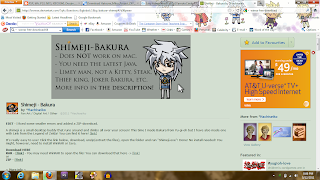 |
| Bakura Shimeji I'll be using. I DO NOT OWN THIS SHIMEJI! |
The easiest place to find the best working Shimejis is from a place called Deviantart. Shimejis can be found anywhere on the web though. I’ll be using my Bakura Shimeji from Deviantart as an example.
Okay now that you’ve found your buddy, download it. Shimejis should take a couple of seconds to download but it all depends on the file size. Once you’ve got it downloaded, open the folder using winrar. You should see one folder that has your character’s name on it.
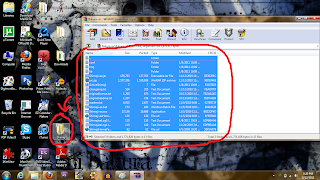 |
| Copy all the files into your new folder. Mine is called Shimeji. |
Open your new folder with it’s new contents and open the folder in it if needed to see the multiple random folders.
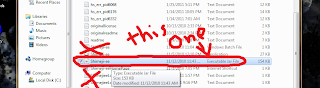 |
| Click the Executable Jar file! |
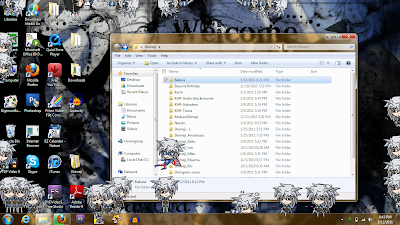 |
| Don't you love these little guys? |
Subscribe to:
Comments (Atom)